Art Proofs
List of virtual proof requests which artists can create and process proofs as well as send proofs to customer for approval.
Processing Proof Requests
User must have the artist user role to be able to access the Virtual Proof Queue
Navigate to the Virtual Proof Queue
Select a Proof by clicking on the Order Number
Change the proof status to In Process
Download a blank product image if necessary by selecting the Product Images dropdown and selecting the desired image.
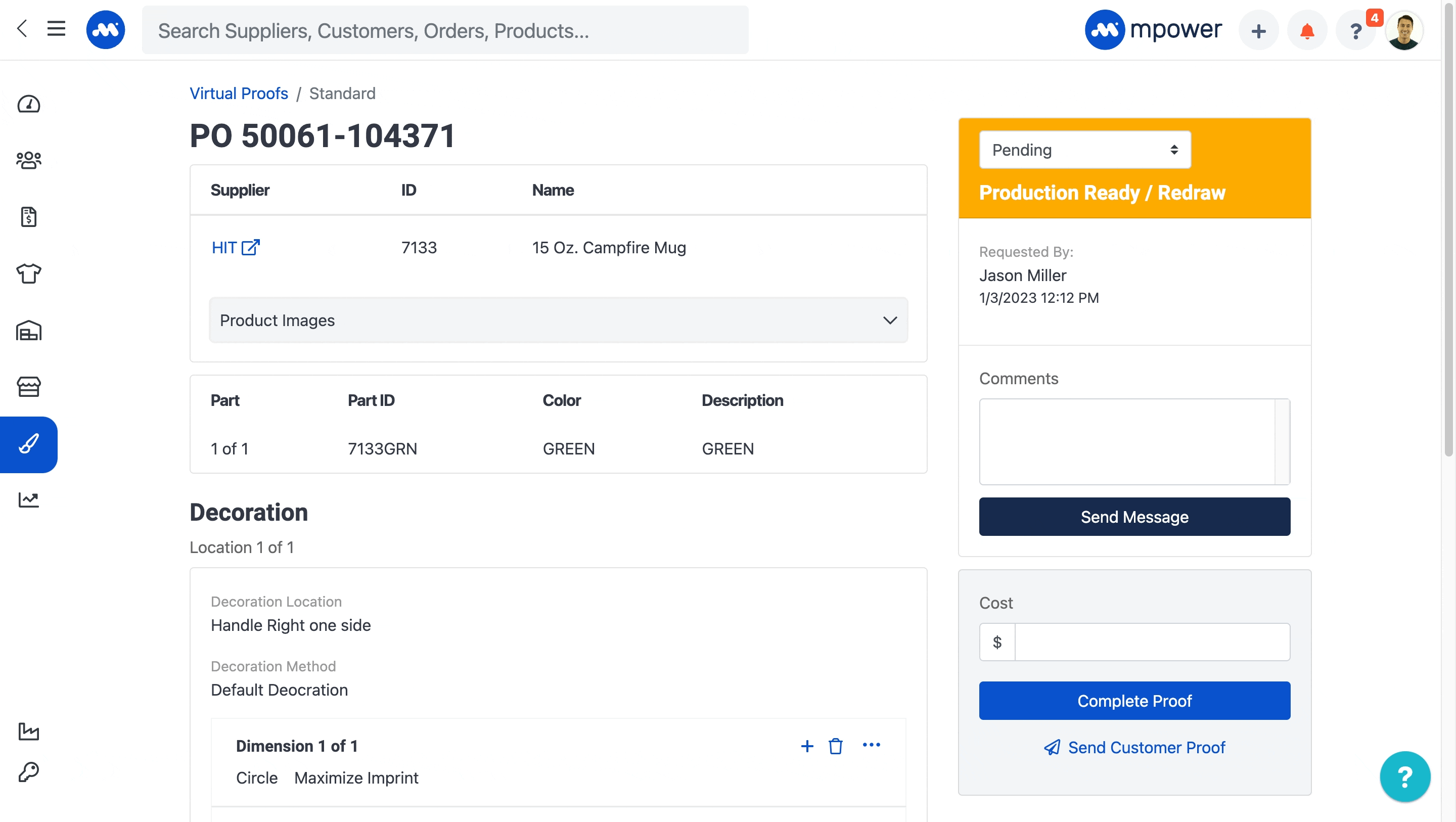
View Decoration details and download any artwork attached to the order required to complete the proof.
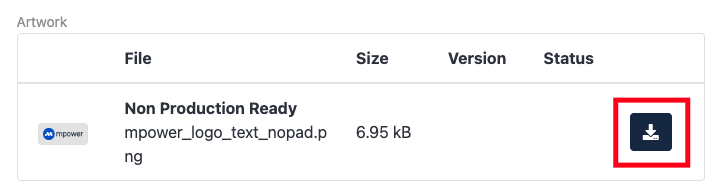
Adjust configuration data to match artwork such as Artwork Dimensions, Colors etc…
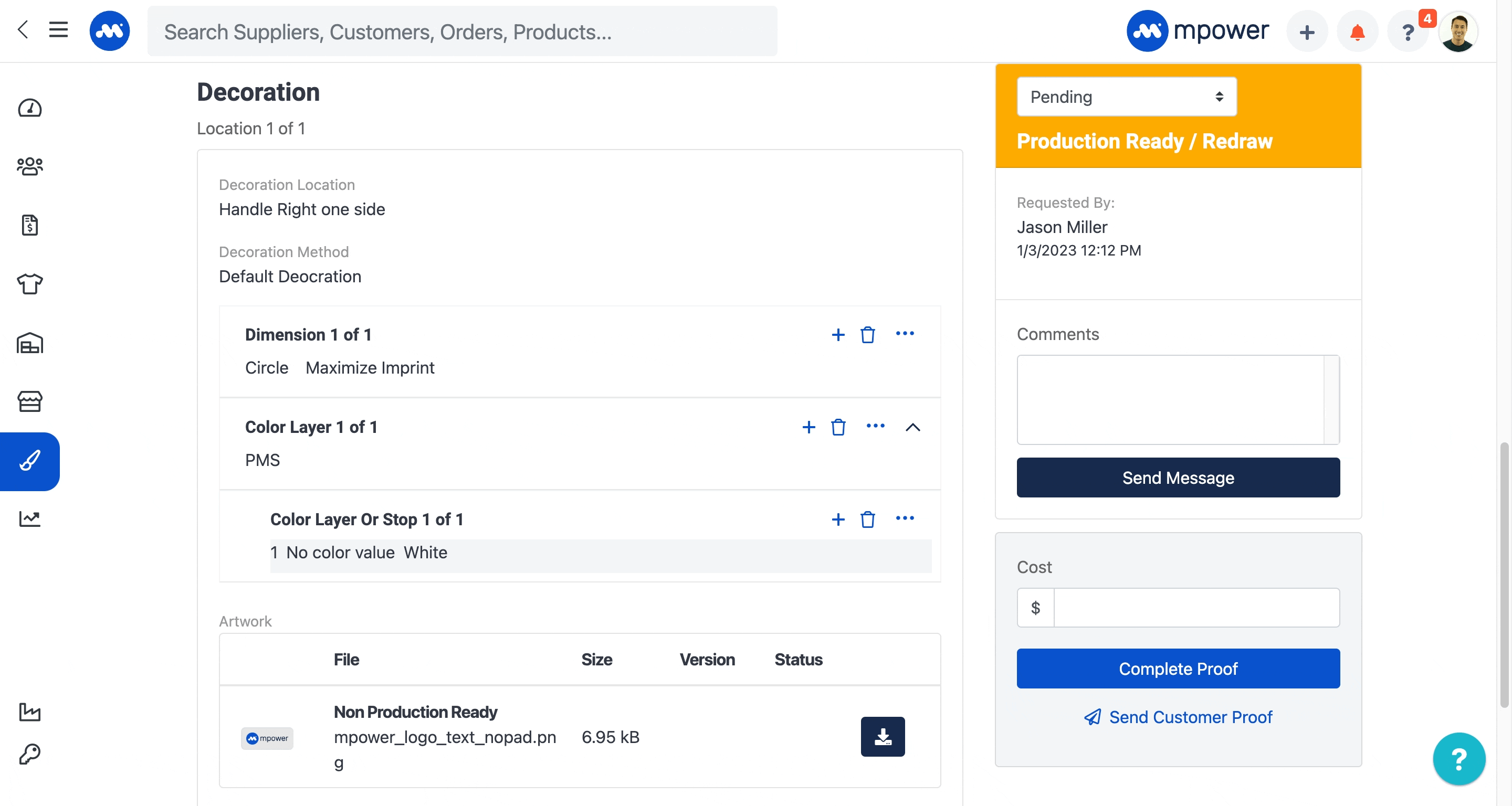
If there are any questions you can enter them in the comments and move the proof request to On Hold and select Send Message
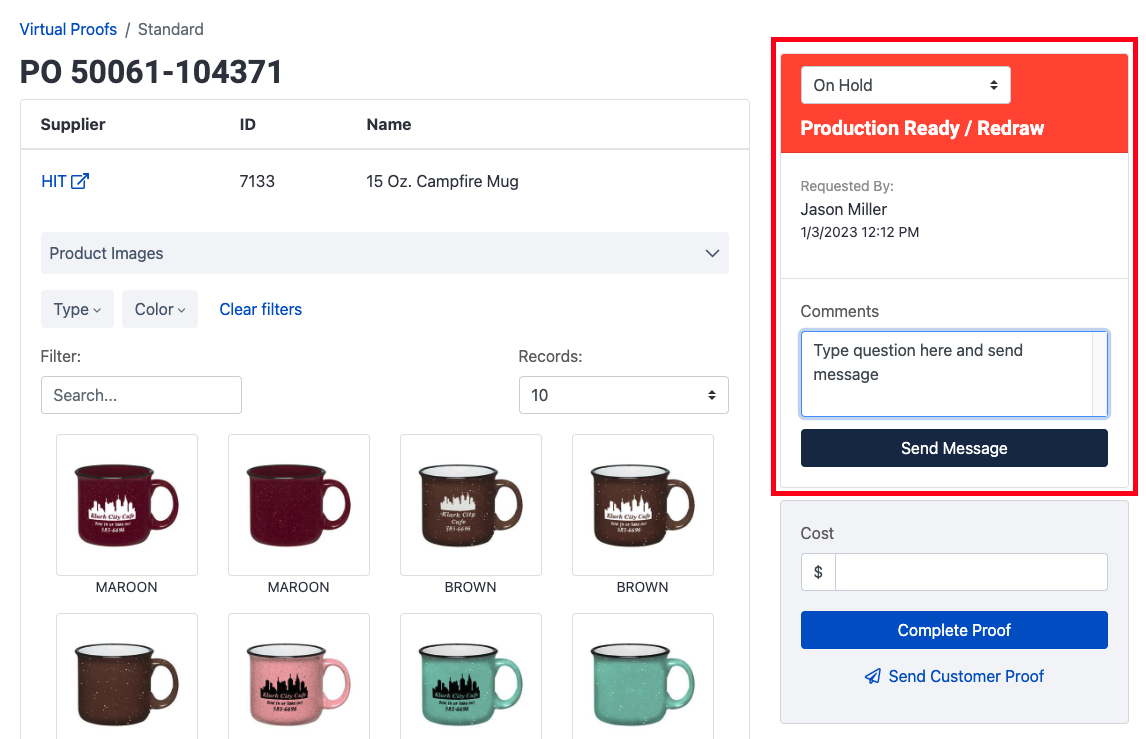
If the proof is complete
Upload the completed proof.
Enter a Cost if required.
Select Complete Proof
If you are required to send the proof to the customer select Send Customer Proof
Complete the send form.
Select Send
