Google Merchant Center
Before MPower can publish product data to Google Merchant Center, API keys must be created and added to MPower. Granting MPower access to Google Merchant Center will allow us to complete these necessary steps.
Additionally, Merchant Center requires additional business details and a request for a larger product feed to display all available products. The steps below will allow you to complete that process.
Grant Access
Navigate to Google Merchant Center and select the account you would like add products to.
Select the Settings Cog icon in the top right and choose Account Access.
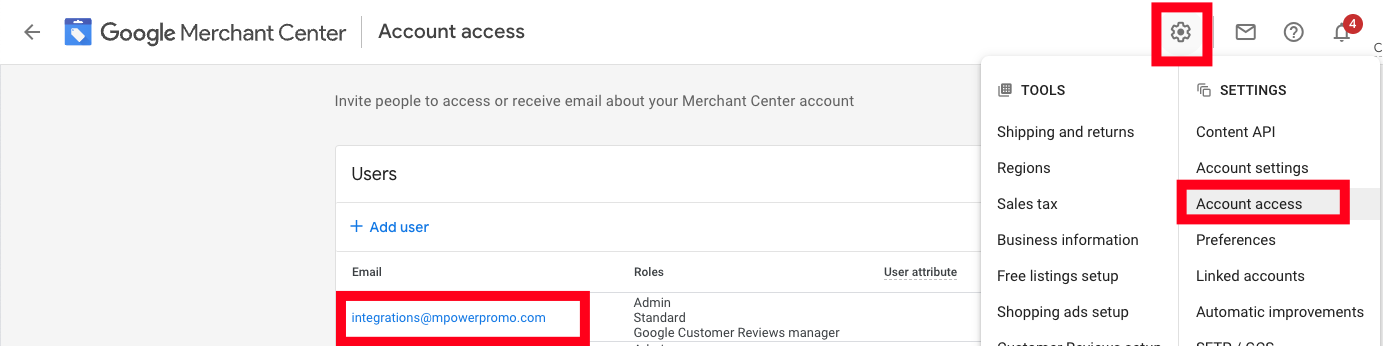
Select Add User.
Enter integrations@mpowerpromo.com.
Select Admin for User Access.
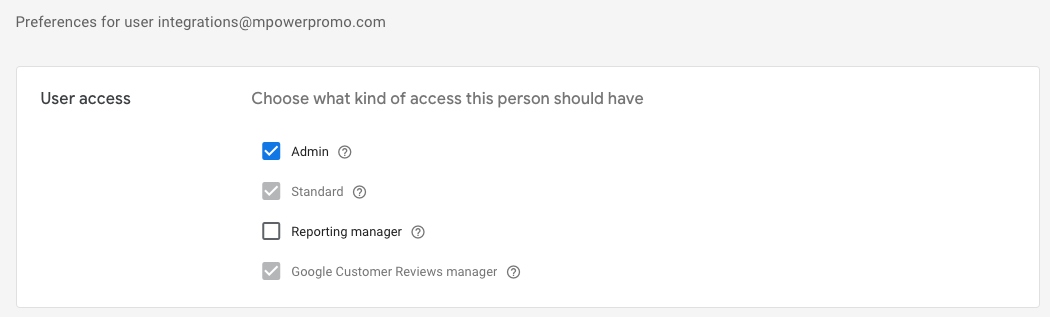
Select Save.
Business Information & Branding
Navigate to Google Merchant Center.
Select the Settings icon, and then select Business information.
Select the About your website tab.
Complete all available fields.
Select the Branding tab.
Complete all available fields.
Request Product Quota Increase
By default, Ads accounts are limited to 150,000 products. In many cases, more than 150,000 products are synced. In this scenario, you will see the following error:

To avoid over capacity errors, you will need to request a larger quota of items from Google.
Navigate to Merchant Center’s Quota Increase Request page.
Complete all available fields.
For Please select an issue, select “I’d like to increase the amount of items I submit in my feed”.
For Summary of Issue, request to have your product feed size increased to 500,000.
