Product Facets
Facets are used to help filter products by different features or attributes such as Brand, Material, Size, Color etc… When products are grabbed from suppliers we scan their data and automatically create facets based on keywords and other data they provide. For manually created products we offer the ability to create and add your own facets.
Add Facet Group
Facet Groups are a way of grouping facets. For example the Brand Facet Group contains a list of brands. If you would like to add a Facet Group that does not already exist for your store you can do so with the steps below.
From the store builder navigate to the Products section then select the Facets tab.
Select Add Facet Group.
Enter a Group Name REQUIRED .
If you would like the facet to be indexed by search engines check the Indexable option.
If you would like the facet group to be prevented from displaying on the product view page check Hide on product view. Sometimes this is useful for facets that might not be relevant or are already displayed on other parts of the page such as product color.
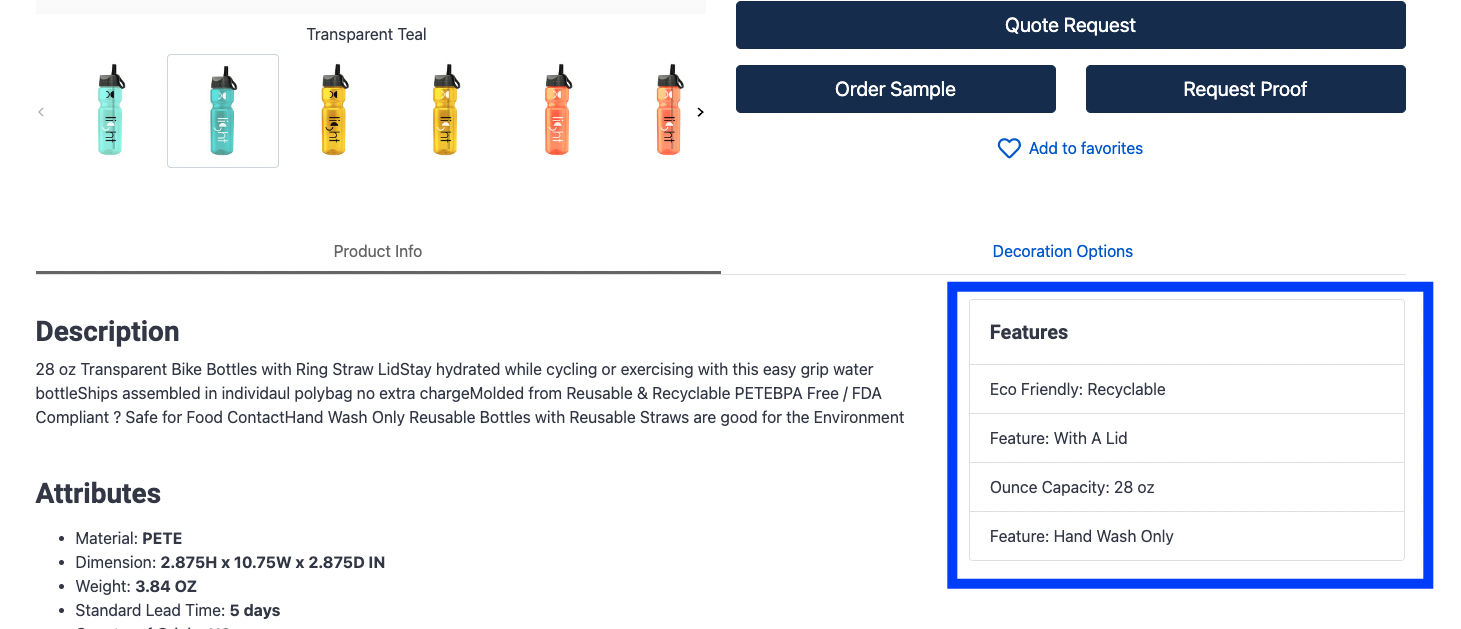
Add Facet
To add a new facet which is unique to the store and does not already exist in MPower you can do so by adding a facet.
From the Facet tab select Add Facet.
Select the Facet Group REQUIRED you would like to associate the facet with.
Enter a Facet Name REQUIRED.
Select Save.
Now that the facet has been created you can assign it to products on your store and allow customers to filter by this facet when browsing for products.
