Support
Support is offered through our support portal or by scheduling a support call.
Creating Tickets
Navigate to https://support.mpowerpromo.com
Under Topics select the topic that best fits your needs.
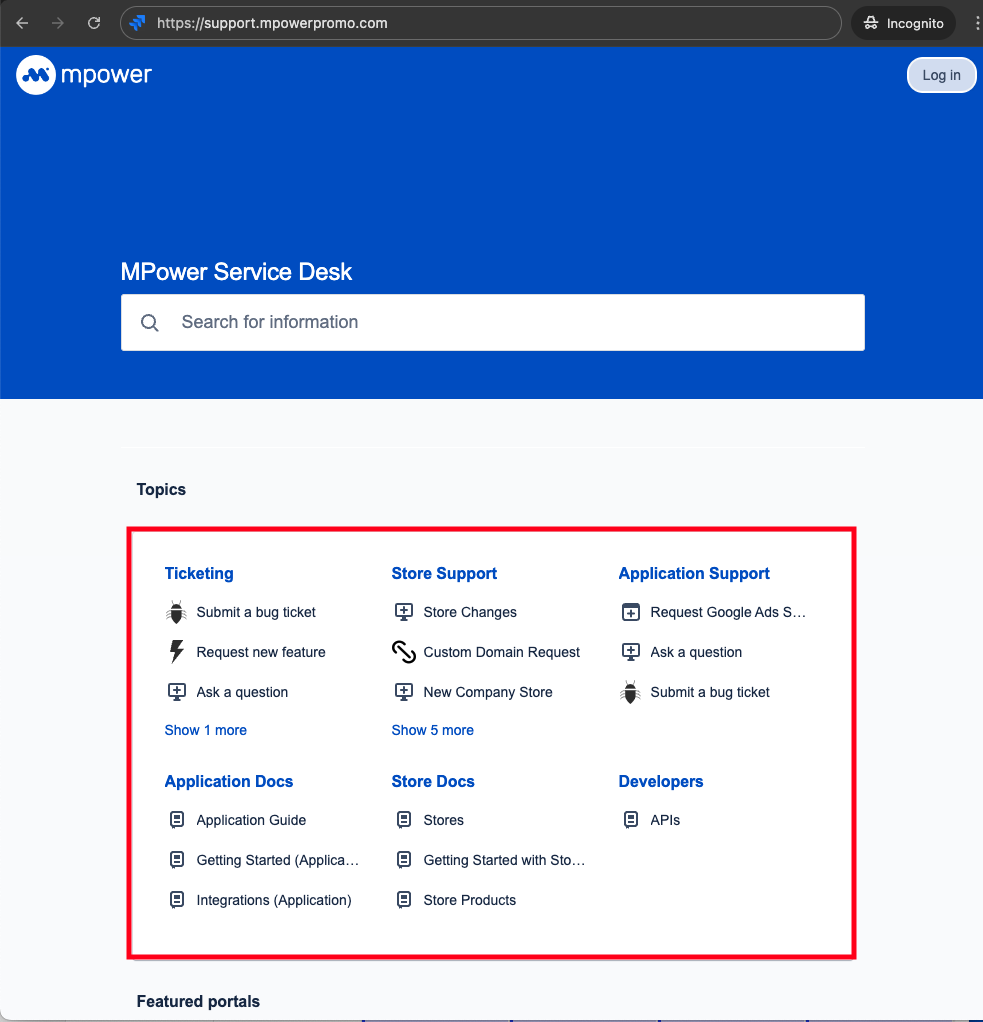
Complete the request form.
Select Send.
Viewing Existing Tickets
To view existing tickets you will need to create an account or log into your account with our ticketing system.
Navigate to https://support.mpowerpromo.com
Select Log in in the top right.
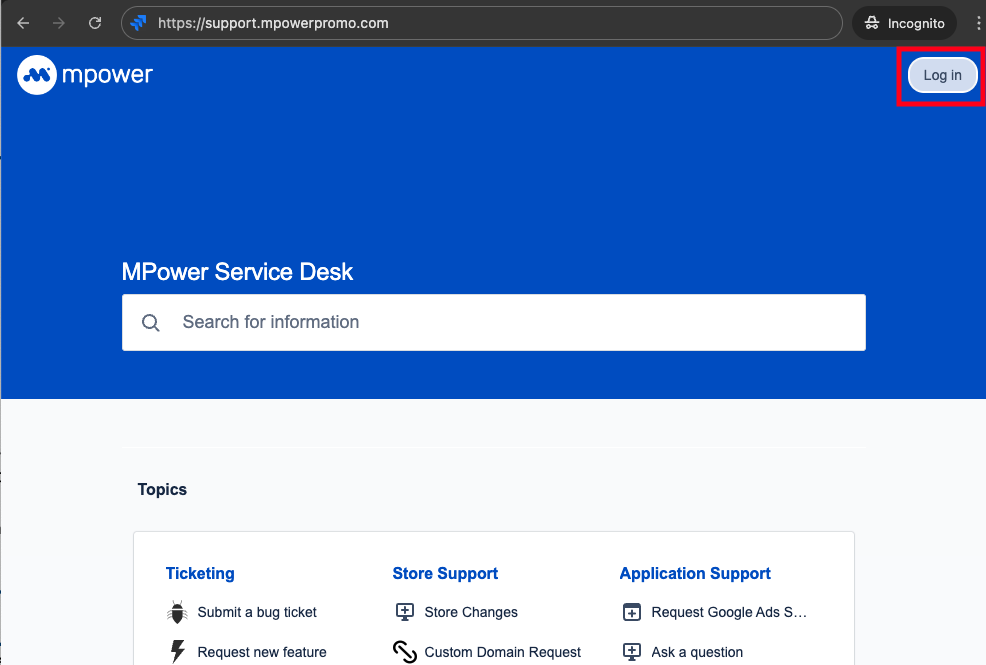
Enter your Email address
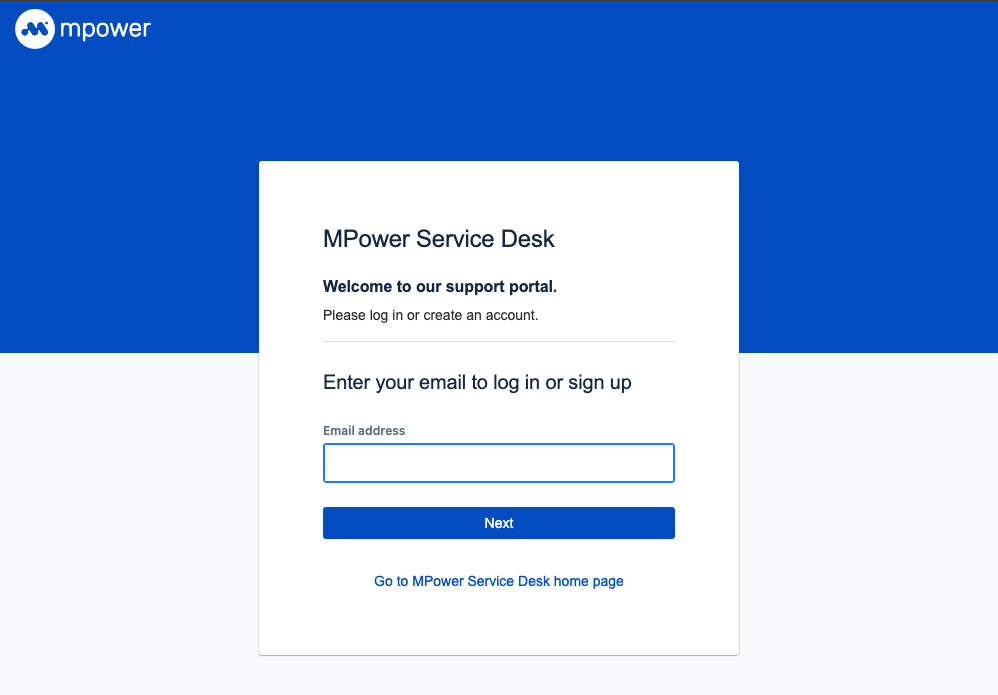
Select Next
Select Sign up with password if you are a new user or enter your Password if you have already signed up. If signing up with a password your will receive an email with a Sign up link which will take you to a create password form.
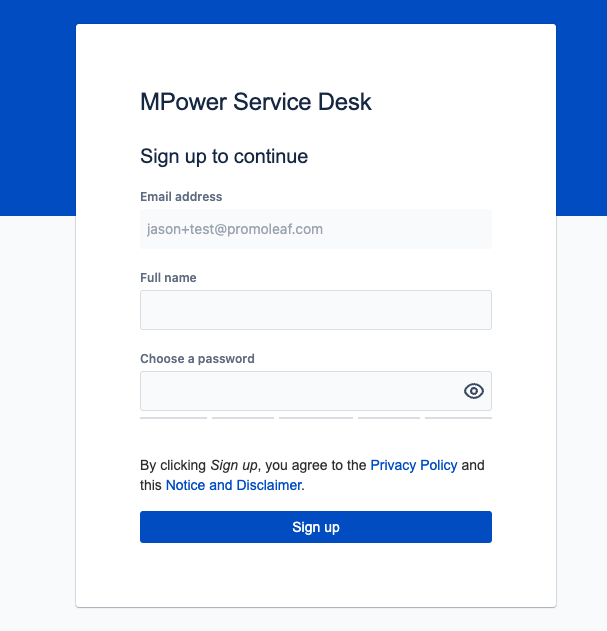
Once logged in you can view your tickets by selecting the icon in the top right and selecting Requests.
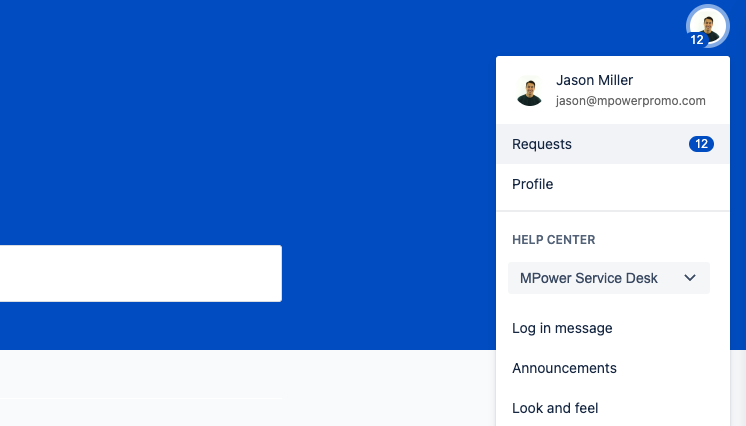
Select a request to add comments, reopen or upload attachments.
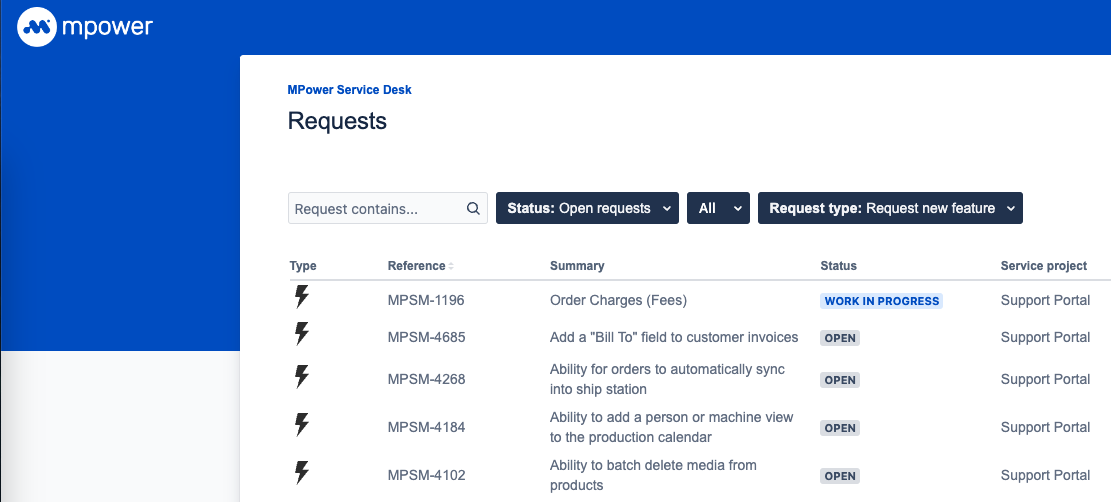
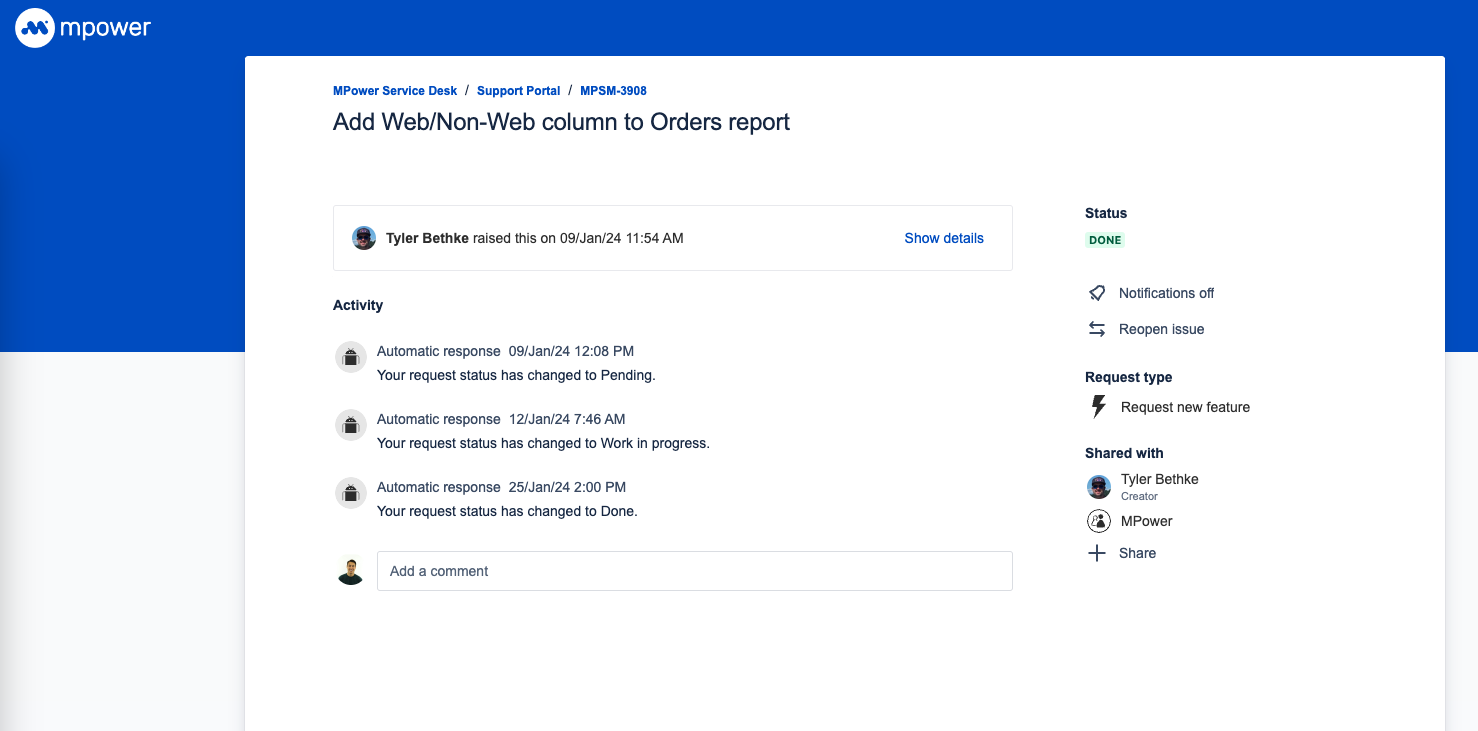
Scheduling a Support Call
Visit https://mpowerpromo.com/support to schedule a support call.
